The Flux Mod is co-designed with the renowned American brand Rig Mod and features the simplest operation interface but provides powerful firing options according to your needs.
As we promised before, the Flux Kit is designed to be super simple in use. In fact, users don’t need a user guide while using the device. It utilizes very intuitive user interface. But this guide is aiming at those newbie vapers who may own the Flux Kit as their first vaping device. However, this article is still worthwhile for any users of this kit to know all its capabilities.
Let’s start with the tank. Same as most tanks in the market, the Flow Pro SubTank is detachable for all its key components, like the drip tip, the top cap, the glass tube, the base and the coil. To detach or assembly any of those parts, if it is not a pull-and-push method, then it is a threaded screw. It’s easy to tell. The only tip that is needed to point out is the opening method for the top cap when filling the tank. To reveal the filling port, the best way is to twist-open the top cap. Hold the top cap and do a gentle twist and it should open. Or push from the opposite side of the pivot point, it is also easy to open, but this method takes some familiarity with the tank to find the push point. We stick a how-to-open tip on the glass for notice and you can remove it after.



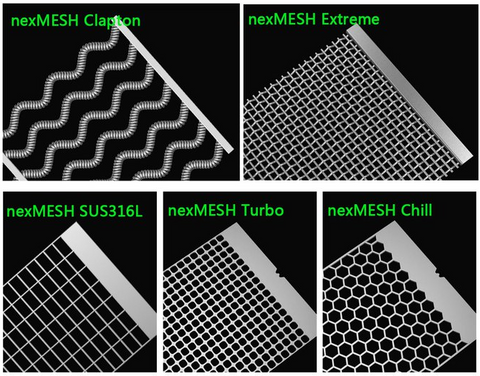

Leave a Comment